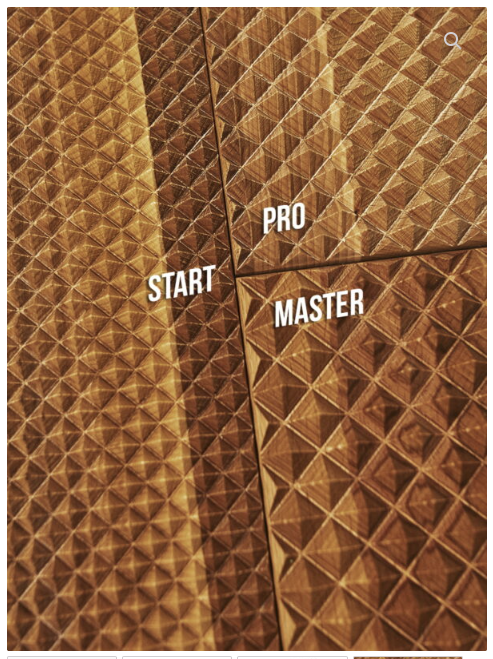I'm looking for suggestions on how to achieve the following pattern shown in the following image. Thank you.
-
2Do you mean other than a CNC?– bowlturner ♦Commented Jun 14 at 18:33
-
CNC is what I thought would do it but what CNC setup (machine, tooling and type of wood) would be best? Cost wise at least...– Leo AguiarCommented Jun 14 at 18:54
-
I would look for a local Makerspace or something similar, many of them have CNC machines and people willing to teach you how to use them.– bowlturner ♦Commented Jun 14 at 19:06
-
What size area are you desiring to engrave?– fred_dot_uCommented Jun 14 at 19:23
-
Around 25cm x 15cm.– Leo AguiarCommented Jun 14 at 19:33
3 Answers
A simple, non-CNC, solution would be to use a router that slides on a router-sled.
Use a 1" v-bit (example: https://www.acmetools.com/freud-1-in-dia-v-grooving-bit-with-1-2-in-shank-20-112/008925385424.html)
Next step would be to mark the intervals where you want the channels and route on one diagonal, then reset the wood to a consistent width (something like 1").
Turn the wood 90* and route across at the same intervals.
You can probably experiment with other radius bits to get unique effects.
Either use a CNC to carve it for you or a small, sharp chisel and loads of patience.
I'll agree that your best option is CNC, not so sure about the chisel and patience part, but if you do that, you'll have pride of workmanship forever. The makerspace suggestion is also a good one. I've often taken on laser cutting jobs for others, solely for the cost of materials and the ability to use my tools to be of assistance. If you have a similarly populated makerspace nearby, you may be able to engage members, even if the facility lacks the hardware.
In the CNC world, if you don't care for the typical Cartesian X/Y devices, your options would be Origin priced for the low-end models from US$1900 (refurb) to US$2900. It's an interesting visually guided router. One applies tracking tape to the work surface, loads the router with the cut project file and follows the line that appears in the on-router display. The bit "wobbles" as needed to stick to the project, which allows the operator to be less-than-perfect with the handling of the tool.
Another option is the rather large DIY router known as the MakerMade M2 CNC Kit which appears to be a turnkey version of the DIY router known as Maslo. The former is priced at US$998 minus frame, the latter at US$525, also minus frame. No tracking tape required, and for something that can cut a 4' x 8' sheet, impressively takes up little horizontal room, as the work bed is not-quite-vertical.
Far more details are available on the web sites than could be provided here in a practical manner.